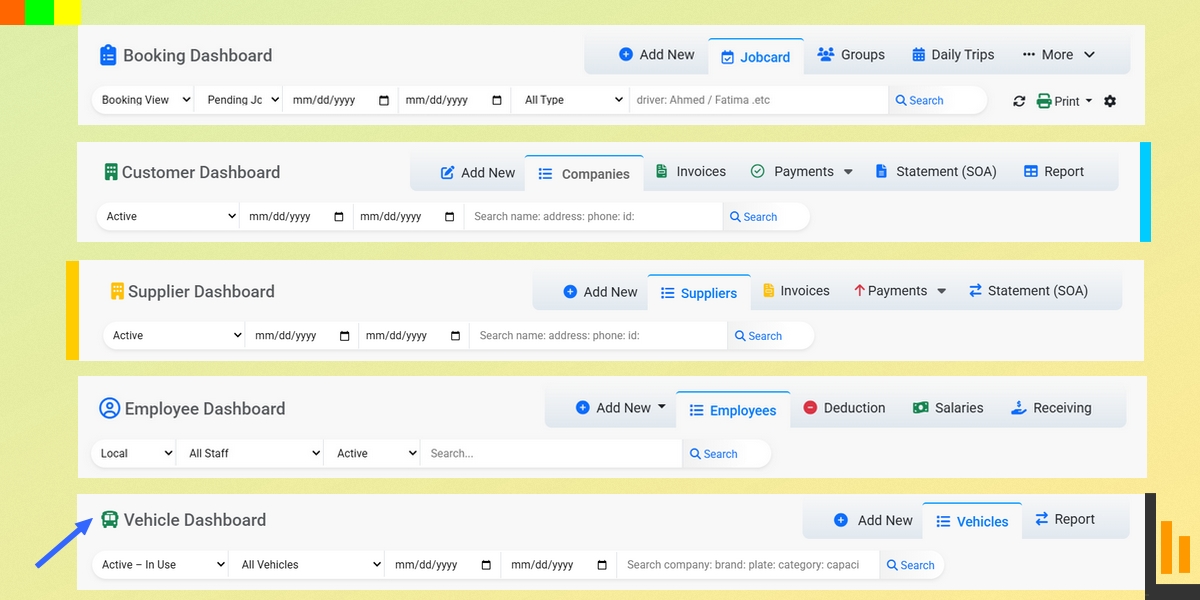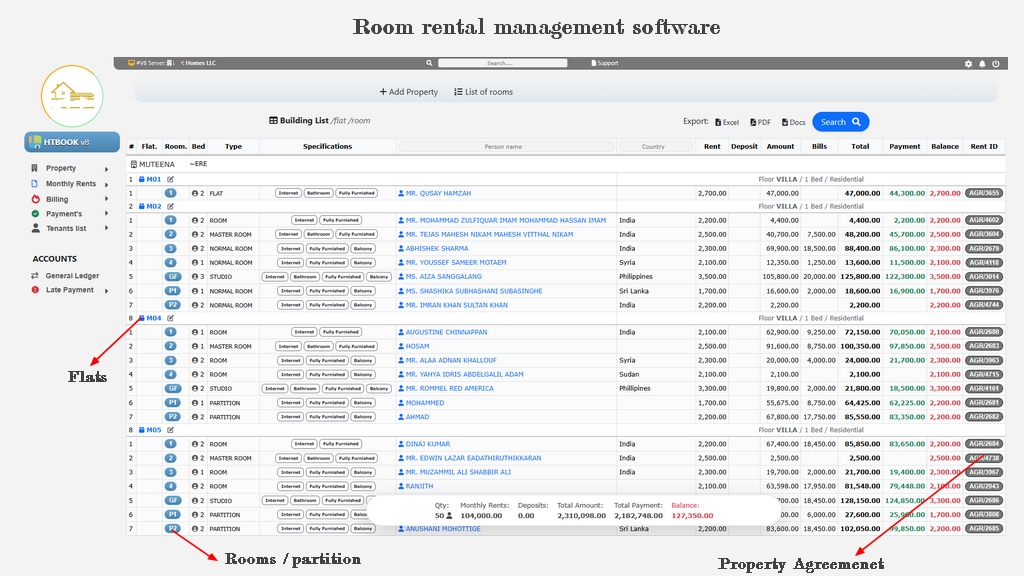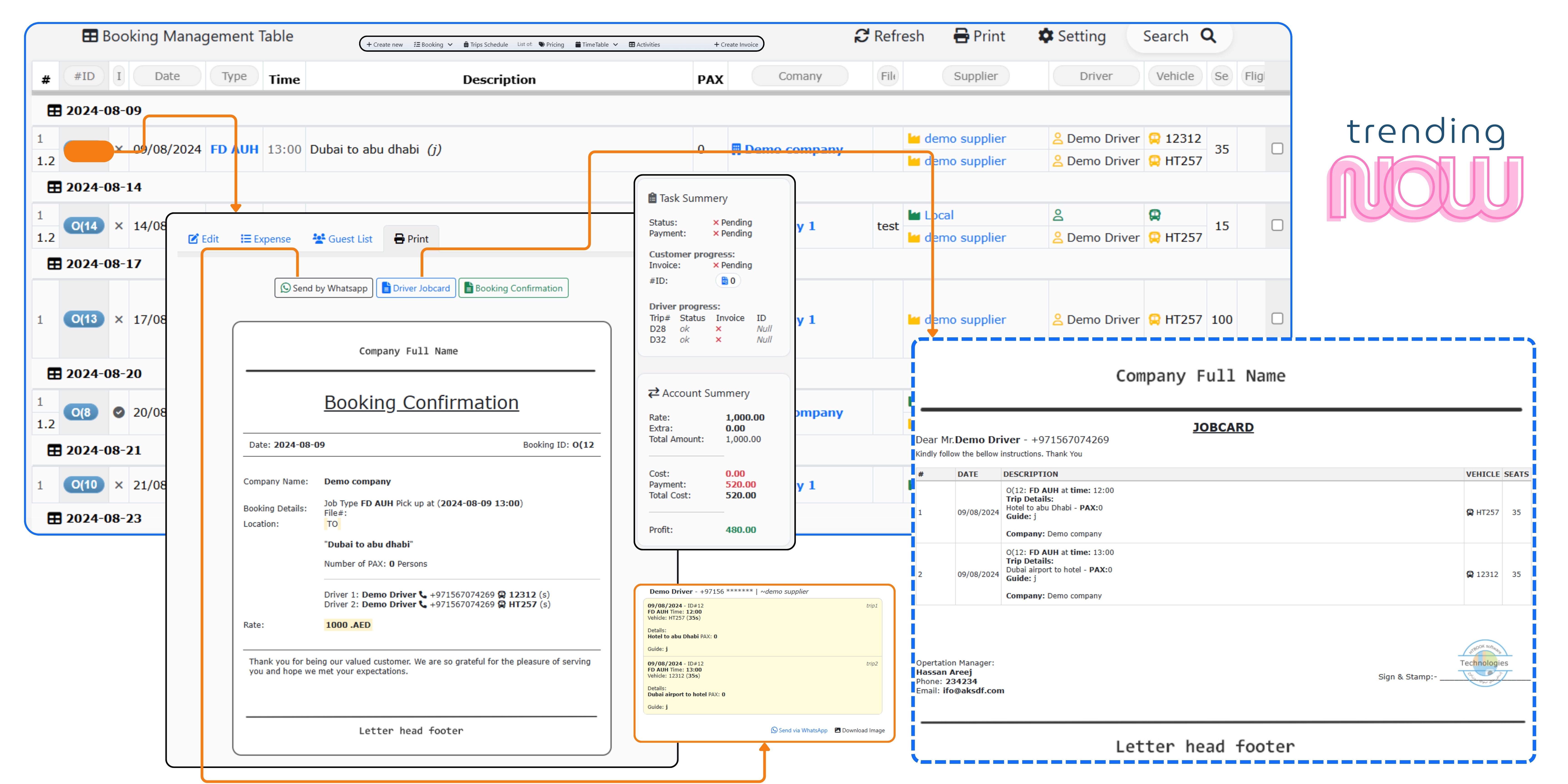
Advanced Features for Booking and Trip Management using TMS software
The HTBOOK TMS Booking Dashboard is designed to handle all aspects of transport booking and trip management. It supports creating jobs for local and supplier-based bookings, assigning multiple drivers to single trips, tracking payments, and handling expenses like parking and overtime. With features ...
✨ Booking Dashboard Overview
HTBOOK TMS offers a powerful Booking Dashboard developed for transport companies to easily manage bookings, assign drivers, allocate vehicles, and handle invoicing. Designed with both operations and management in mind, the dashboard ensures a smooth workflow from reservation to payment.
📅 Booking Management
The dashboard serves as the hub for all booking activity. Manage and update booking statuses like pending, confirmed, or completed. Assign drivers, select vehicles, track expenses, and generate invoices – all in one place.
💳 Create Booking Job
HTBOOK supports booking from various sources:
- CLS (Customer Booking Source): Local or Supplier-based
- Assign one or more drivers to each job
- Track extra charges: parking, overtime, and other trip expenses
- Suppliers can manage payment types: trip-based or per-driver
- Add extra charges like parking, overtime, or fuel to each booking. Keep accurate cost records for invoicing.
👤 Jobcard List
- Driver Jobcard View: View driver tasks and trip history
- Time View: Pickup, drop-off time, and duration
Bookings must be confirmed before invoices can be created.
- Create invoices after booking completion
- Mark bookings as confirmed and move to payment process
Get a detailed view of each booking including driver assignment, vehicle, trip details, and live updates. Easily modify or delete bookings when needed – change drivers, vehicles, or customer info on the fly.
🔍 Search & Filter
Filter bookings by status, driver, vehicle, customer/supplier, or date. Quickly find specific records with ease.
🔢 Table Settings
Customize visible columns (e.g., status, driver, costs). Reorder and adjust the layout for a personalized dashboard experience.
📄 Print Jobcard
- Include driver details and booking confirmations
- Export jobcard to Excel, PDF, or print
📊 Monthly Trip Reports
- Customer Reports: Trips completed & revenue
- Supplier Reports: Job count & payment details
- Driver Reports: Trip performance & earnings
- Vehicle Reports: Usage, mileage & expenses
💰 Invoicing & Accounting
Generate invoices post-confirmation. Include all costs like fuel, driver fees, and vehicle use. Send invoices directly to clients and suppliers, and track payments & balances in real time.
Set driver/supplier rates by trip type or distance. Automatically calculate payable amounts and show clear breakdowns, including any commissions or extras.
🔒 Data Security
HTBOOK protects your sensitive information using advanced encryption and access control, ensuring only authorized users access important data.
✅ Summary
HTBOOK TMS Booking Dashboard offers a full suite of tools to manage every stage of your transport bookings. From assigning vehicles and tracking trips to generating invoices and reviewing performance, it simplifies your day-to-day operations.
Whether you’re handling local customer jobs or external supplier contracts, HTBOOK gives you complete control, real-time visibility, and peace of mind. 🌐 Contact us today to organize your transport business!