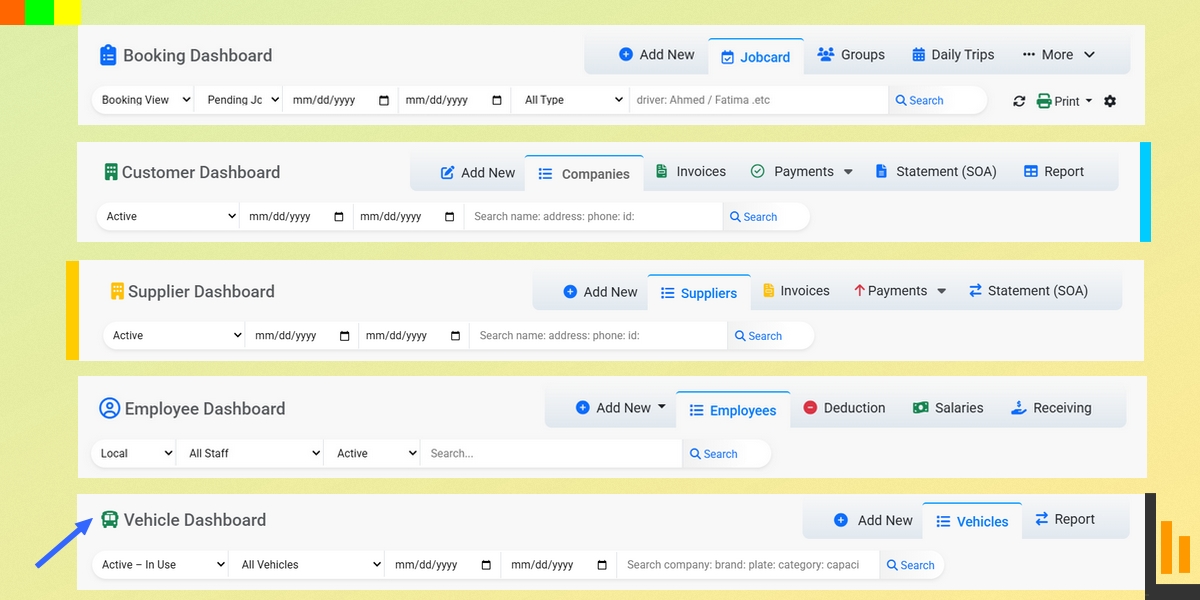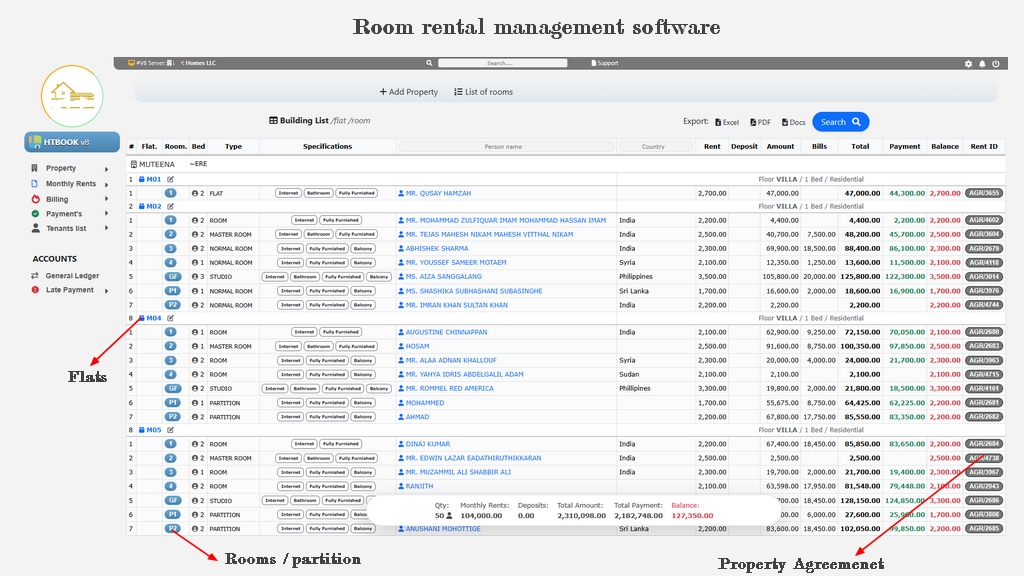Manage Vehicle Purchases, Sales, and Buyer Accounts in One Dashboard
HTBOOK Inventory Dashboard helps transport companies manage vehicle purchases, sales, and installment plans. Easily track buyer accounts, payments, SOA, and extra charges like salik, fuel, or visa. Know your outstanding balance, total profit, and interest earned — all from one powerful module. ...
The Inventory Module in HTBOOK software helps you manage vehicle purchases, installment sales, customer payments, and profit tracking. This dashboard is perfect for transport companies that buy and sell vehicles with full payment or monthly installments.
1. Vehicle Purchase Management
- Purchase by Cash
- Add vehicle details and seller information
- Record full payment made to seller
- Track registration, insurance, and other fees
- Purchase on Installment
- Set installment plan with monthly amount and interest rate
- View full payment schedule and next due date
- System tracks balance remaining automatically
2. Vehicle Sale Management
- Sell on Installment
- Select buyer (customer, company, or individual)
- Add sale price, down payment, and interest rate
- System auto-calculates EMI and VAT
- Sell to Company or Buyer
- Assign buyer and link to vehicle profile
- Record vehicle transfer and agreement details
3. Buyer Account and Statement of Account (SOA)
- Buyer Profile
- Auto-created when sale is done
- Save buyer details, ID copy, and contract info
- SOA – Statement of Account
- Shows all installments paid, extra charges, and deductions
- Track down payments and outstanding balance
- Download full SOA as Excel or PDF
4. Extra Charges Management
- Add charges during vehicle sale like:
- Salik (toll charges)
- Fuel and registration fees
- Transfer and visa charges
- Other custom charges
- Choose who pays: company or buyer
- Include these in the sale invoice or buyer account
5. Installment and Payment Tracking
- Down Payment
- Record first payment from buyer
- Apply against total vehicle price
- Monthly Installments
- System shows upcoming and paid EMIs
- Supports early or part payment
- Deductions
- Enter deduction for fines or recovery cost
- Automatically reduced from buyer account
6. Outstanding Balance Report
- See total due amount from each buyer
- Check balance by vehicle, customer, or date
- Filter unpaid accounts for follow-up
- Export report as Excel or PDF
7. Profit, Interest, and VAT Calculation
- Vehicle Profit
- Sale price minus purchase price = gross profit
- Extra charges collected = added profit
- All expenses deducted = net profit
- Interest & VAT
- Installment interest auto-calculated
- VAT applied based on settings
- Full breakdown in financial report
8. Dashboard Overview
- Total vehicles bought and sold
- Vehicles under installment plans
- Upcoming installment dues
- Total outstanding balance
- Profit summary and performance chart
Why Use HTBOOK Inventory Module?
- 📋 Easy to manage vehicle sales and purchases
- 🔁 Track all buyer payments and dues
- 📊 See profit, VAT, and interest clearly
- 📤 Export statements and reports easily
- 🔐 Secure and transparent account system
Use the HTBOOK Inventory Module to take control of your vehicle business. Whether you're selling on cash or installments, our dashboard keeps everything simple, organized, and profitable.